Confusion is part of programming.
—Felienne Hermans, The Programmer's Brain
The GROUP BY and HAVING clauses in detail
Grouping rows
In the chapter on importing a CSV file you came into contact with grouping rows for the first time. Often this involves a question containing the words ‘for each’. An example: “Enter for each lecturer the number of courses for which this lecturer is coordinator”. “Please provide the total number of credits from all courses now or previously given in that language”. Granted, that last sentence does not contain the words ‘for each’, but you can rephrase it as “Provide for each language the total number of credits of all courses that are or have been given in that language.”.
The image we use is: group the rows with the same value of a given field (or fields) in a box. From that box, you can then no longer view individual rows (you're not allowed to open the box). You must limit yourself to summary information.
As an example, let's consider the question above: “For each lecturer, please provide the number of courses for which this lecturer is (or was) the coordinator.”.
You can test the code examples in the table ‘course’ of the schema ‘ucllcatalogue’ (or in your own version of this table in your personal schema).
In a first step, as an exercise, write the query that generates the following figure, namely a list of all coordinators with code, name and semester, ordered by lecturer code (u-number, ascending):
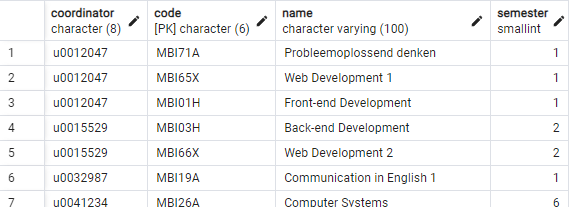
Not such a difficult query, right?
SELECT coordinator, code, name, semester
FROM course
ORDER BY coordinator;You can read in this figure that lector ‘u0012047’ is (or was) coordinator of ‘Probleemoplossend denken’, ‘Web Development 1’ and ‘Front-end Development’. Now if you group by lector then all rows with the same value for the ‘coordinator’ column are put together in one box. The first box thus contains three rows. On the box is the name of the field that is common to all these rows, so ‘u0012047’.
The second box labeled ‘u0015529’ contains two rows. The third box (‘u0032987’) contains only one row, etc.
Because these rows are together in a box (and you're not allowed to open
the boxes to look at specific rows), you can no longer retrieve individual
data in the SELECT clause. If you try to do that you get a typical
error message, as the following piece of code shows:
SELECT coordinator, code, name, semester
FROM course
GROUP BY coordinator;
-- the result of this query is this error:
ERROR: column "course.code" must appear in the GROUP BY clause
or be used in an aggregate function
LINE 2: select coordinator, code, name, semester
^
SQL state: 42803
Character: 50This query just shows a summary of all the ‘labels’ of the boxes and is executed without any problems:
SELECT coordinator
FROM course
GROUP BY coordinator;
You may only look inside the box and provide certain summary information
given in the SELECT, such as the number of rows, the sum of
all the rows as far as a particular column is concerned. We call these summary functions ‘aggregation functions’ and talk about
data ‘aggregation'. In the next section, we look at several of these functions.
Aggregation functions
Counting the number of rows
The question we are still trying to answer is “For each lecturer, please
provide the number of courses for which this lecturer is (or was) the
coordinator.”. In this sentence you already know by now that the ‘for each
lecturer’ bit means that you have to group together rows that have the
same value for coordinator.
Counting the number of rows contained in one box is done with the function COUNT() (documentation). If you want to count full rows, use COUNT(*).
The final query that returns the answer to the question is:
SELECT coordinator, COUNT(*)
FROM course
GROUP BY coordinator
ORDER BY coordinator;Sum of certain data in a group
A second aggregation function is SUM(). You use it to sum values in a given column. Caution: we regularly see students who mix up
COUNT() en SUM()! Now make the following
exercise.
Write a SQL query that generates the summary of the total number of credits for which a lecturer is coordinator. Organize the result according to decreasing total number of credits. You should obtain the figure below. As always: also pay attention to the correct heading of each column.
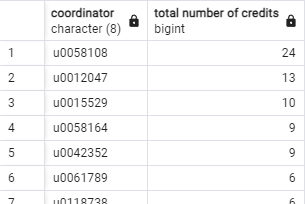
SELECT coordinator, SUM(credits) AS "total number of credits"
FROM course
GROUP BY coordinator
ORDER BY 2 DESC;Minimum, maximum and average
The last three aggregation functions are MIN(), MAX()and AVG(), respectively, for the minimum, maximum or
arithmetic mean of values in a given column. Make the following
exercises.
Create a list that shows the average number of credits for each semester. Order the answer rows by semester from small to large. Your should obtain the figure below. Can you also include the name of the course?
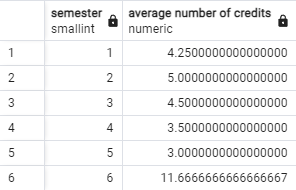
Not every task will contain the word ‘for each’. Language has many
alternatives for asking the same thing. So here you will have to group
by semester and you will have to use the aggregation function AVG(). Obviously, you cannot retrieve information from individual courses
(such as the name) because that is ‘information that is inside the
box’. The following query is a possible solution:
SELECT semester, AVG(credits) AS "average number of credits"
FROM course
GROUP BY semester
ORDER BY 1;Slightly more difficult ... List by language the number of courses of at least 4 credits taught in that language. You don't have to order.
SELECT language, COUNT(*) AS number
FROM course
WHERE credits >= 4
GROUP BY language;Grouping on an expression
Usually you group on a particular column, but it is also possible to group
on a ‘calculated column’ (expression). Each course has a start date. From
this start date you can easily extract the year with EXTRACT . As an example, we provide the query that answers the following
question: “List for each year how many courses entered the program in that
year.”.
SELECT EXTRACT(year FROM start_date), COUNT(*) AS "number of courses"
FROM course
GROUP BY EXTRACT(year FROM start_date)
ORDER BY 1;Grouping on multiple columns
The following query groups on two columns: semester and credits:
SELECT semester, credits, COUNT(*)
FROM course
GROUP BY semester, credits
ORDER BY 1, 2;This query creates 15 boxes (see figure). The first box (orange border) shows on the label ‘semester 1, courses with 3 credits’. There are four rows in this box. The second box (blue border) is ‘semester 1, courses with 4 credits’. In this box there is only one course. etc.
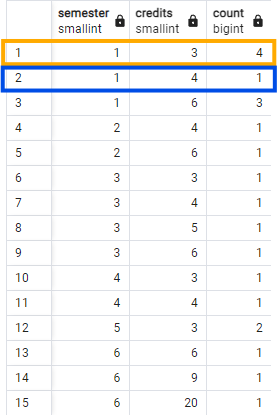
HAVING
The HAVING clause has already been covered in the chapter on CSV files. Students often find it difficult to distinguish it from the
WHERE clause, which is understandable because they are doing something
similar. The
WHERE follows immediately after the execution of the FROM component and selects
which rows may remain and which will disappear.
The HAVING component, however, is executed only after creating
the ‘boxes’ when grouping. This condition decides which boxes may remain and which will disappear
from the result.
Exercises
Now make the following exercises.
For odd semesters (so 1, 3, 5, …), list the number of credits and number of courses in that semester. Sort according to decreasing number of credits. You should obtain the following figure.
A tip for finding the odd semesters: to do this, look at the possibilities of the remainder in integer division (the so-called ‘modulo’ operation), do a search for ‘Modulo’ on the page https://www.postgresql.org/docs/current/functions-math.html.
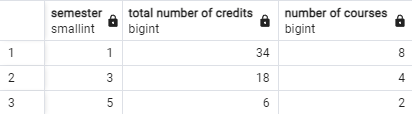
SELECT semester, SUM(credits) AS "total number of credits", COUNT(*) AS "number of courses"
FROM course
WHERE semester %2 != 0
GROUP BY semester
ORDER BY 2 DESC;How many different coordinators are there for each semester?
SELECT SEMESTER, COUNT(DISTINCT(coordinator)) AS number_of_different_coordinators
FROM course
GROUP BY semester;Give all semesters with two or more ‘follow-up’ courses (courses ending with ‘2’) per semester.
SELECT semester, COUNT(name) AS number_of_follow_up_courses
FROM course
WHERE name LIKE'%2'
GROUP BY semester
HAVING COUNT(name) >= 2;This gives a ‘wrong’ result because the course ‘Communication in French 2 (sem 2)’ does not follow the (unspoken?) convention in terms of name. This version may give a better result:
SELECT semester, COUNT(name) AS number_of_follow_up_courses
FROM course
WHERE name LIKE '%2' OR name LIKE '%2 (%'
GROUP BY semester
HAVING COUNT(name) >= 2;Exercises SQLzoo
Make Exercise series 5 on aggregation functions (table ‘world’).