Success is no accident. It is hard work, perseverance, learning, studying, sacrifice and most of all, love of what you are doing or learning to do.
—Pele
DBSchema PostgreSQL client
We introduce a new tool: DBSchema. This database client does more or less
the same as pgAdmin: communicate with the database server. We
will use DBSchema mainly for drawing a physical model. You will be able to
use this tool well in the project that accompanies this course. As an
example, we will create a simple schema with five tables. Since we find
that students often have some difficulty in understanding how foreign keys and intermediate tables (also called ‘junction tables’ or ‘associative
tables’) work, you will also do a little exercise with
INSERT INTO on this new schema.
Clients for PostgreSQL
As you know, you never address a database server (such as PostgreSQL) directly. All communication is through a client. We used pgAdmin until now. PgAdmin is open source, free and also very suitable for what we want to do. However, there are a lot of alternative clients:
- Open source: DBeaver, SQuirrel, SQL Workbench/J, ...
- Closed source: DbVisualizer, Valentina Studio, Jetbrains DataGrip, Navicat, DBSchema, ...
In this chapter we introduce a commercial software tool: DBSchema.
Presenting DBSchema
DBSchema is an advanced database management tool. It can handle a lot of different DBMS: MySQL, PostgreSQL, Oracle, SQL Server, Sqlite, etc. There is a so-called ‘Free Community Edition’ and a ‘Pro Edition’.
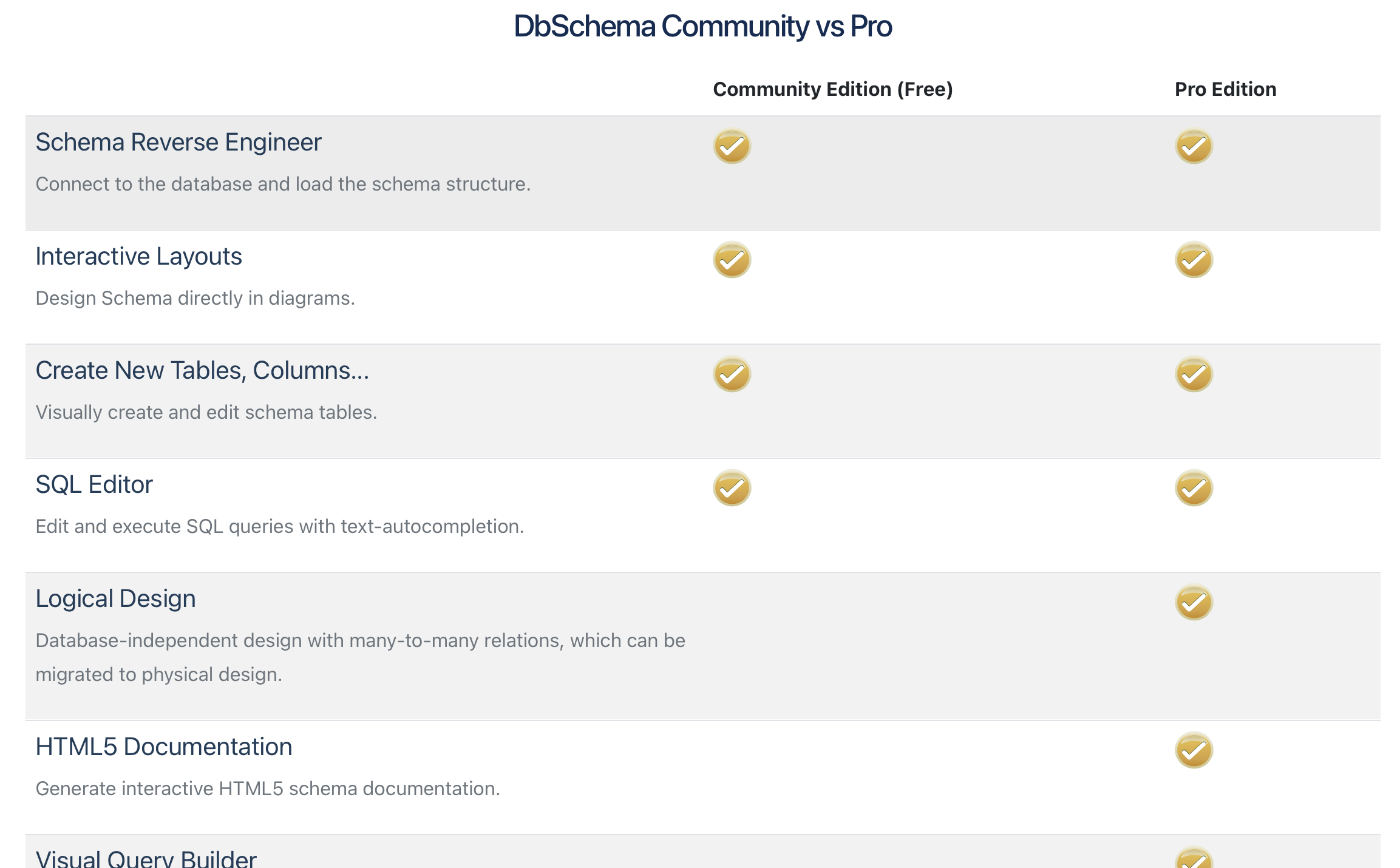
For a lot of things we want to do, the free version is sufficient, whereas in the paid version there are some things that might be useful for working with a larger task.
When you install DBSchema, you get the full version for free for two weeks. Therefore, we prefer to wait as long as possible to install this software, until you start the big group assignment. After these two weeks, you can ask to extend the trial period of the pro version for another two weeks as explained at https://dbschema.com/evaluate.html.
Now install DBSchema at https://dbschema.com/download.html. You will automatically get the ‘Pro Edition’ for two weeks. After that, you fall back to the free ‘Community Edition’ (see https://dbschema.com/editions.html for the full list of all the differences).
DBSchema has good documentation. By the way, we are only using a limited portion of all the features of this client software.
To ‘reverse engineer’ a diagram
Usually we use DBSchema as follows: you draw a physical model and DBSchema generates all the SQL code to build this model in PostgreSQL on the server.
But it can also be done in reverse. In this section, we show how to use DBSchema to reverse engineer an existing schema on our database server. DBSchema connects to the existing schema and reconstructs a physical model from it.
In the chapter ‘One-to-many relationships’ you built a small model (consisting of two tables ‘Course’ and ‘Lecturer’) in the schema named your r-number, in the database of your group. Now check through pgAdmin whether that schema is still there? If not: create it via the steps in that section (ten minutes of work).
In the following text DBSchema connects to our database server and converts your schema to a physical model. As always: perform these steps yourself!
The following video shows how to import an existing schema into DBSchema and how to change some settings afterwards. Below the movie are the specific steps you need to take. You might find the combination movie and step-by-step plan ideal? Just watch the movie first and then read the steps in the assignment one by one and perform them.
My lecturer code (and thus the name of my schema) is ‘u0012047’. Of course, in the following steps, replace this with your own r-number.
-
Start pgAdmin and use the pooling connection to go to the database
of your group and then to your schema. In my case I see that my
schema ‘u0012047’ contains the desired tables ‘Lecturer’ and
‘Course’:
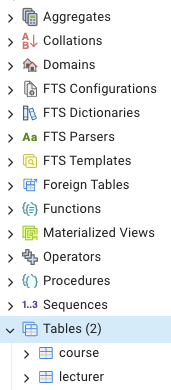
Just a quick test that these tables contain data:
SELECT * FROM ‘u0012047’.course; --and likewise for the table lecturer -
Looking good! Time to start DBSchema. On the opening page, choose
‘Start New Project’ with the option ‘Connect to Database’. This can
also be done from the menu, by the way: ‘Model > New connected to
the database’.
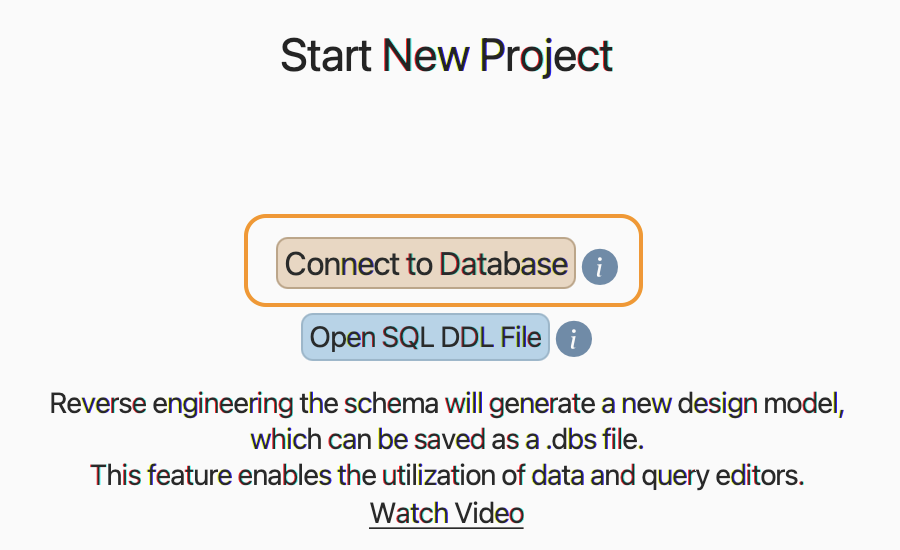
-
DBSchema can handle dozens of DBMS. Choose from the list the (by now
familiar) elephant:
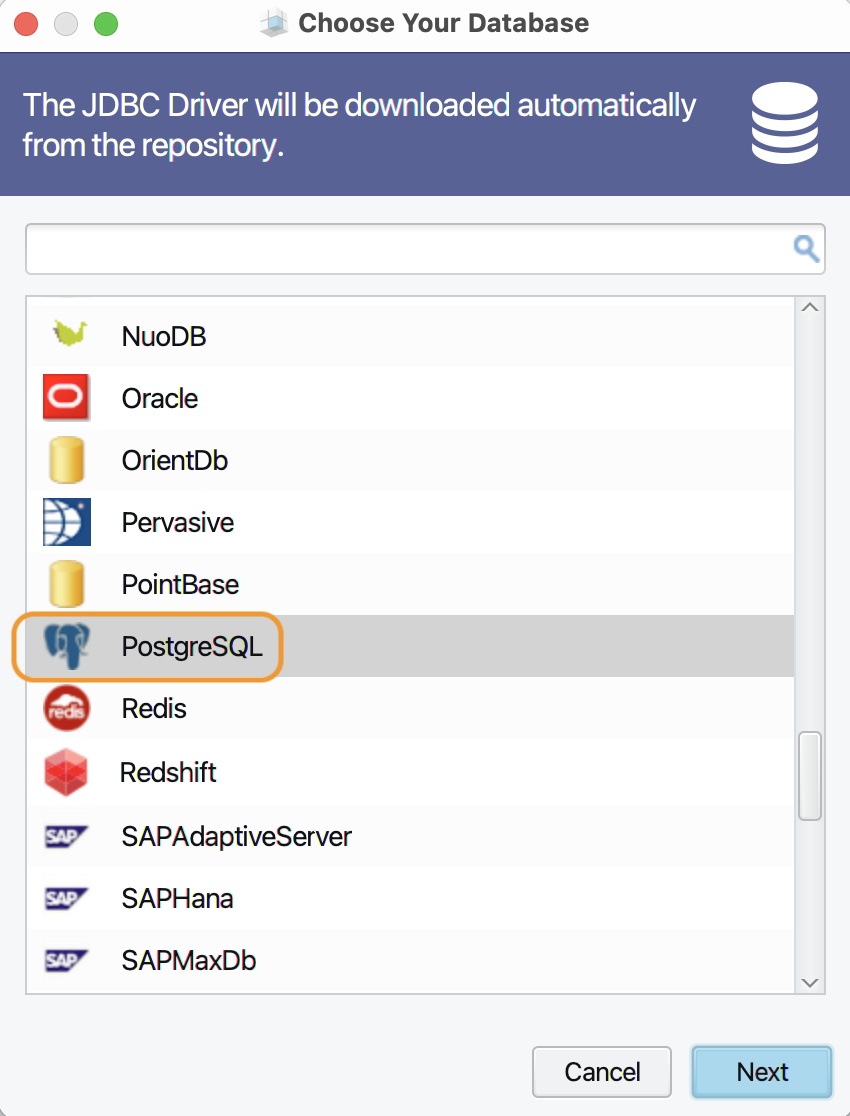
-
In the next dialog box, under ‘JDBC URL’, choose the option
‘Standard’. Then fill in the details as shown in the screenshot
below. As ‘Database User’, choose the local user you created for the
pooling connection and corresponding password (which you wrote down
somewhere when you followed the installation manual. Obviously choose for the pooling connection port the correct number: the screenshot shows the version of academic year 2022-23. At
‘Database’ you should probably type the name of the database
of your class (e.g. 1TI9).
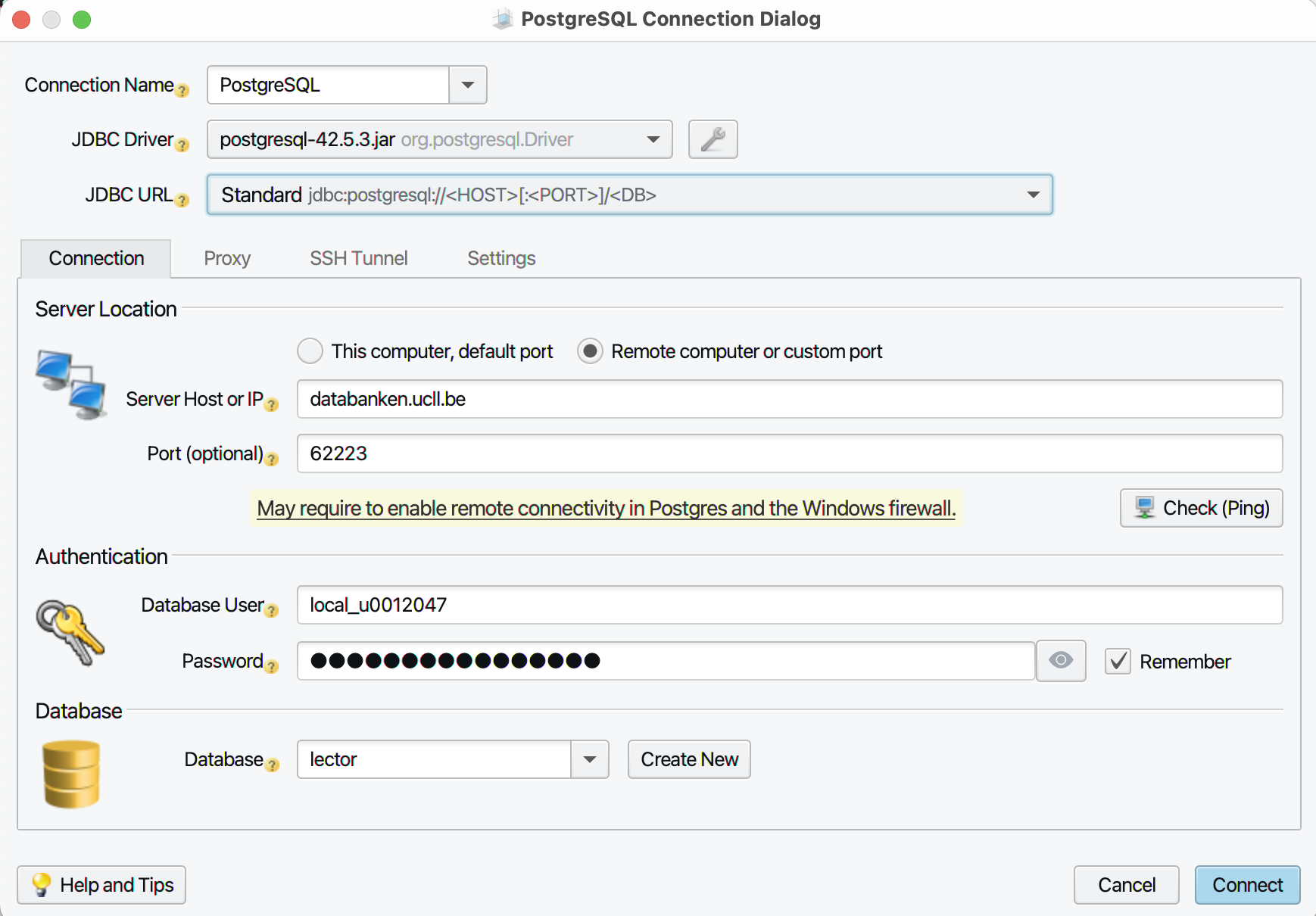
-
In the ‘Settings’ tab, under ‘Connection Properies’ add
prepareThreshold=0;: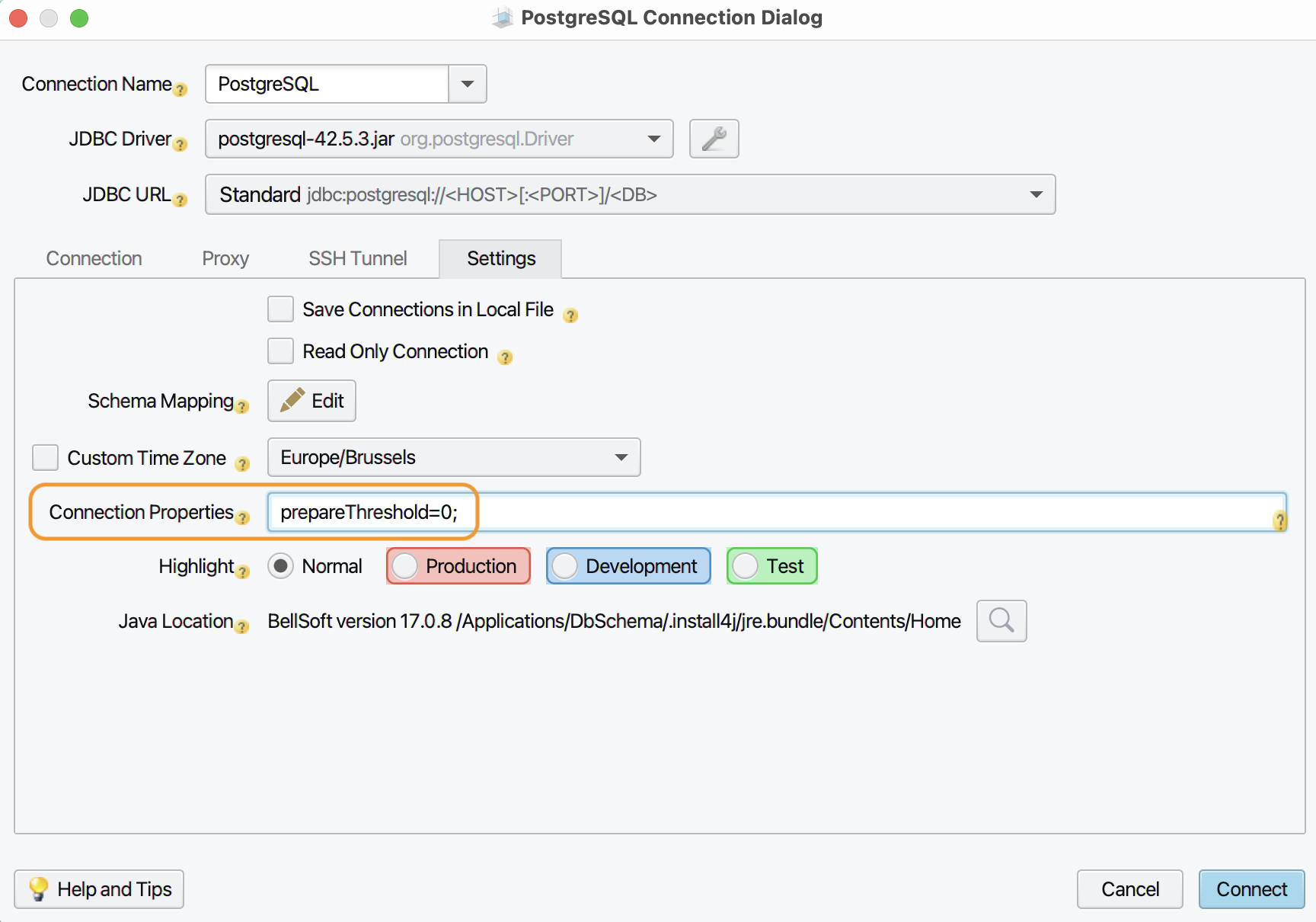
-
Now you can confirm this window with ‘Connect’. If all goes well,
you will see the contents of the database. Now select only the
schema that you want to reverse engineer:
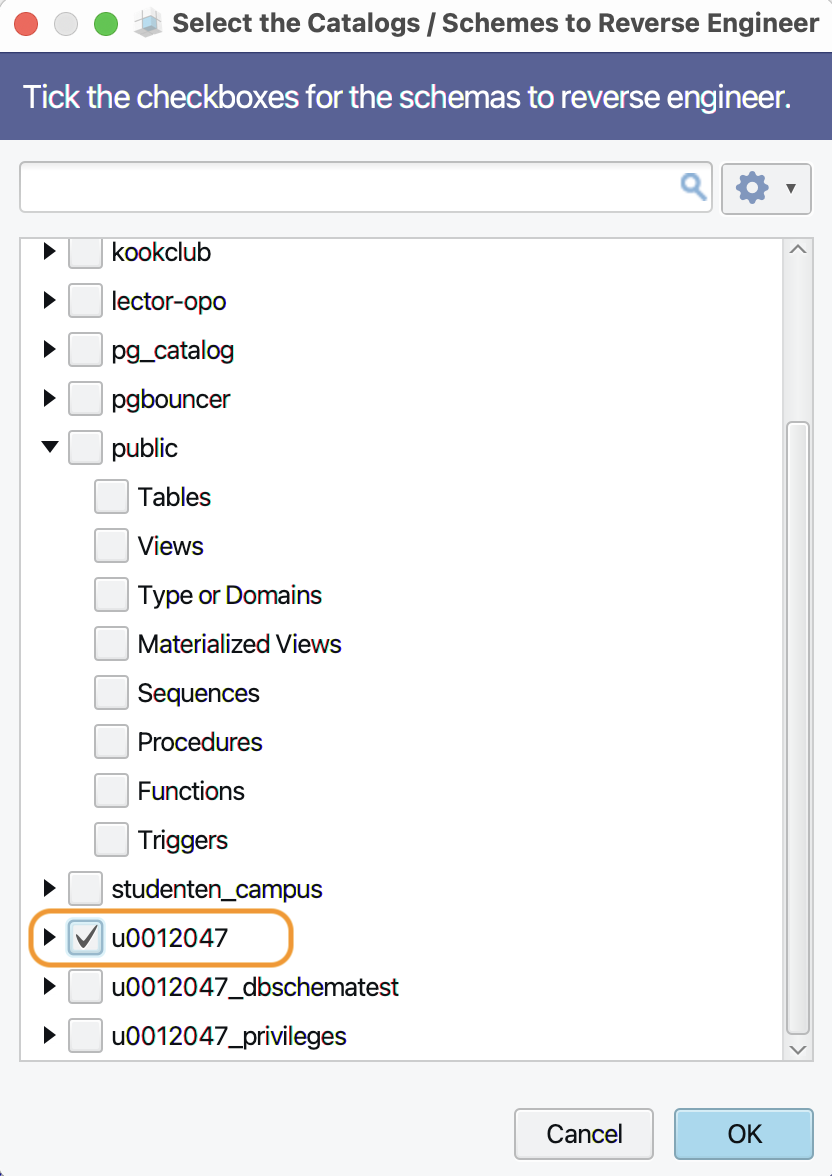
-
This is the result in DBSchema:
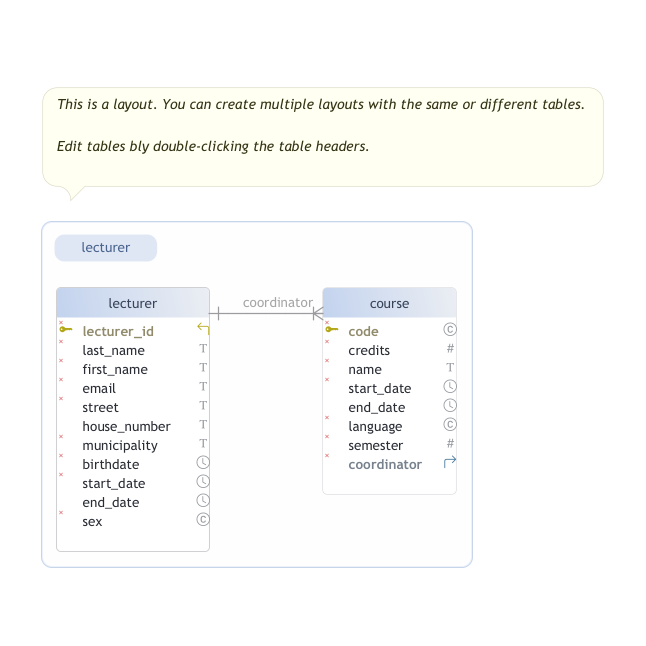
-
There are some things we don't want:
- The comment box ‘This is a layout ...’;
- the rectangle ‘lecturer’;
You can ‘drop’ these by right-clicking.
DBSchema for executing SQL queries
You can use DBSchema for running queries in the same way as pgAdmin as the following video shows:
Building a physical model in DBSchema
‘Reverse Engineering’ is a fine tool to have, but what we usually want is the reverse: draw a physical model and build it on the database server. We'll look at that in this section. Again, a work-text, as you are used to by now.
The example below (from a movie database) is not only an illustration of the steps to take in DBSchema, but we will also use it to once again walk you through all the steps of a larger task:
- problem description;
- conceptual model;
- logical model;
- physical model;
- add data;
Description of a movie database
You're a movie buff and want to keep track of all the movies you've watched in a database. A movie has a title, year of release and a length in minutes.
We will assume for a moment, for didactic reasons, that each film has only one director (which, of course, is sometimes not the case). You need a director's name, nationality and date of birth. You also want to give your film a rating (integer from 0 to 5).
Several actors may star in each film. An actor also has a name, nationality, date of birth and gender (M, F or X). If an actor plays in a movie, we also like to keep track of the name of the character that the actor played in this movie. If an actor played multiple roles in the movie, all the names come one after the other, separated by commas.
Conceptual model
We emphasized in the modeling section to think about possible natural primary keys already in the conceptual phase. This is not an obligation as there are also methodologies that do not think about primary keys until the logical model. Is a movie title unique in this respect? Presumably not, as a lot of remakes demonstrate. Film title and year then? Or film title and director? For simplicity, we simply choose a film_id (so a ‘technical key’, just like your unique student r-number).
For actor and director we make the same choice. We can start with ‘compound keys’ to begin with, but that makes things a little more difficult ...
Draw a possible conceptual model for this film database. What are the entity types? Attributes? Relationships?
As entity types, you undoubtedly recognize: film, actor and director, each with a number of attributes. An actor's relationship to a film is ‘plays in’ and a director directs a film. The conceptual model can thus look like this:
Probably the only difficult thing in this model is the attribute ‘Role’ of the relationship between ‘Actor’ and ‘Movie’. If you were to make this an attribute of the entity type ‘Actor’, then each actor can only play one role play ...
As for the cardinalities, there is some debate. Are you an actor even if you haven't played in a single movie? Ditto for director. In our simplified model, each film has exactly 1 director.
Logical model
For the logic model, we decide that this database has to be created in a relational data model. The choice of which DBMS exactly (MySQL, PostgreSQL, Oracle, ...) is for later.
In this step, we think about tables and types of relationships between the different tables.
Create a logical model for this task. Think about tables, keys and types of relationships.
The relationship between film and director is a one-to-many relationship. Each film has precisely one director, but a director may have directed (zero or) multiple films.
The relationship between film and actor is a many-to-many relationship. Every movie has zero or more actors, every actor plays in zero or multiple films. You know from the chapter on logical modeling that a many-to-many relationship must be modeled with a associative table.
Physical model
Finally, in the last modeling step, we decide to use PostgreSQL so that we can also define the appropriate data types and build the model on the database server. In this step, the tool DBSchema comes in handy.
As always: a step-by-step / work-text ...
Create schema
In the professional (paid) version of DBSchema, you can first design a model offline, save it, and only then synchronize it with the database. In the free version, a schema must first exist on the RDBMS and you cannot save the model offline. This is actually hardly an objection for the group project you get for this course, so we explain the second method.
Update november 2024: it is now possible to make a new schema in our database server in the community edition (free version) of DBSchema by right-clicking in the database browser (on the left side of the screen) on ‘Schemas’ and then choosing ‘Create Schema’.
First, create a new schema in your group's database (1TI9 etc.). To do this, start pgAdmin and use the pooling connection to create a schema in the appropriate database named ‘rxxxxxxx-movie’ (using your own r-number). You remember how to create a new schema in a database?
You may get an error message (syntax error at or near "-") if you do not remember to enclose the schema name in
double quotation marks
. This is usually not necessary, but because of the special
character ‘-’ in the name, double quotes are mandatory. If you had
written the name of the schema with ‘underscore’ (_) then you were
allowed to omit them.
In DBSchema connect to this schema
We already did this at the beginning of the chapter, see ‘reverse engineering’. Select the schema you just created!
Draw the model in DBSchema
We now start from the logical diagram as the basis for the physical model. We draw that physical model using DBSchema. Simultaneously with the drawing, DBSchema builds the model on the database server in the schema.
Now follow the steps in the videos below and implement them yourself in your own schema.
We create a schema via the pooling connection in pgAdmin, connect DBSchema to this schema and draw the first table:
Define tables ‘actor’ and ‘movie’:
Define the associative table and make all relationships between the tables explicit by transferring keys:
In the end, you end up with this physical model:
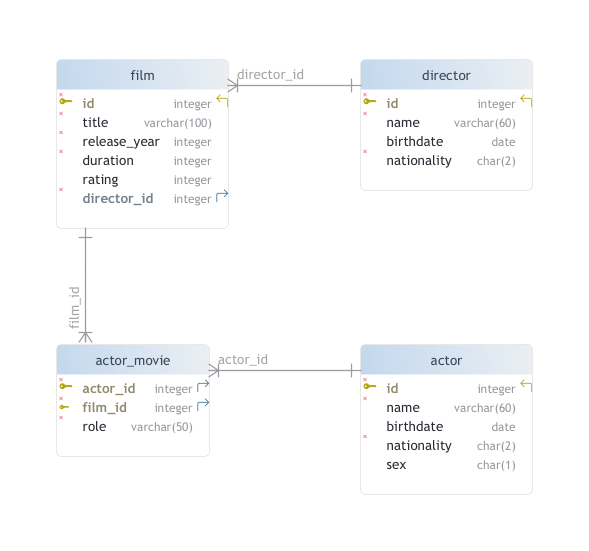
Creating customizations in DBSchema
You can modify the tables at any time in DBSchema e.g. by
double-clicking them. As an example, we add an extra condition (CONSTRAINT) in two tables:
Query and save SQL code for the entire schema
When you draw the physical model, DBSchema sends SQL commands to the database server. By the way, you can see those on the left side of the DBSchema window, under the ‘SQL History’ section.
You can have the entire SQL code generated at once via the menu choice ‘Schema > Export Schema and data (F2)’:
You then obtain a number of CREATE statements in this style:
CREATE SCHEMA IF NOT EXISTS "u0152691-movie";
CREATE TABLE "u0152691-movie".actor (
id integer NOT NULL ,
name varchar(60) NOT NULL ,
birthdate date ,
nationality char(2) NOT NULL ,
sex char(1) ,
CONSTRAINT pk_actor PRIMARY KEY ( id )
);
ALTER TABLE "u0152691-movie".actor ADD CONSTRAINT cns_actor_sex CHECK ( SEX IN ('F', 'M', 'X') );
CREATE TABLE "u0152691-movie".director (
id integer NOT NULL ,
name varchar(60) NOT NULL ,
birthdate date ,
nationality char(2) NOT NULL ,
CONSTRAINT pk_director PRIMARY KEY ( id )
);
CREATE TABLE "u0152691-movie".film (
id integer NOT NULL ,
title varchar(100) NOT NULL ,
release_year integer NOT NULL ,
duration integer NOT NULL ,
rating integer ,
director_id integer NOT NULL ,
CONSTRAINT pk_film PRIMARY KEY ( id ),
CONSTRAINT fk_film_director FOREIGN KEY ( director_id ) REFERENCES "u0152691-movie".director( id )
);
ALTER TABLE "u0152691-movie".film ADD CONSTRAINT cns_film_rating CHECK ( rating between 0 and 5 );
CREATE TABLE "u0152691-movie".actor_movie (
actor_id integer NOT NULL ,
film_id integer NOT NULL ,
"role" varchar(50) NOT NULL ,
CONSTRAINT pk_actor_movie PRIMARY KEY ( actor_id, film_id ),
CONSTRAINT fk_actor_movie_actor FOREIGN KEY ( actor_id ) REFERENCES "u0152691-movie".actor( id ) ,
CONSTRAINT fk_actor_movie_film FOREIGN KEY ( film_id ) REFERENCES "u0152691-movie".film( id )
);
Study this code carefully. Look especially at the CONSTRAINT statements.
Save this code in a text file, with extension .sql or .txt. This file
allows you to create the entire schema at once in pgAdmin.
In the code, there is an ALTER TABLE statement. There is nothing
wrong with that, but it's a little nicer if you put what comes after the
ADD in the CREATE of the table ‘movie’. For some
reason DBSchema always does it through an ALTER TABLE.
Filling the database with data
Manually with INSERT INTO
You add rows to a table via INSERT INTO statements. You already did this in the introductory SQL chapter.
Start pgAdmin and manually add the following information. The movie ‘Star Wars’ was released in 1977. The film has a length of 121 minutes and was directed by George Lucas (born May 14, 1944). George Walton Lucas Jr. hails from Modesto, California, US. Harrison Ford (Chicago, US, born July 13, 1942) plays the role of Han Solo. The role of Princess Leia was for American actress Carrie Frances Fisher (born October 21, 1956, died in 2016). I give this movie 5 stars!

In a query tool in pgAdmin, add this information to your schema. This is a slow way to add data, but it is a good starting point. After all, it lets you think about exactly what data you should add in what order.
Add the two actors:
INSERT INTO "u0012047-film".acteur VALUES (1,'Harrison Ford','1942-07-13','US','M');
-- ipv altijd de naam van het schema te vermelden had je ook het search_path goed kunnen zetten
INSERT INTO "u0012047-film".acteur VALUES (2,'Carrie Fisher','1956-10-21','US','V');Then the director:
INSERT INTO "u0012047-film".regisseur VALUES (1,'George Lucas','1944-05-14','US');Now we can populate the movie table:
INSERT INTO "u0012047-film".film VALUES (1,'Star Wars',1977,121,5,1);Finally, the intermediate table can be completed so that we link between actors and movies:
INSERT INTO "u0012047-film".acteur_film VALUES (1,1,'Han Solo');
INSERT INTO "u0012047-film".acteur_film VALUES (1,2,'Prinses Leia');Via a CSV file
Always typing code with INSERT INTO ... VALUES ... is rather tedious.
In the chapter on CSV files we looked at a
faster alternative via importing a CSV file. Such a CSV file can best
be typed into a spreadsheet (Excel, Libre Office, Numbers, ...) and then converted
to CSV. Of course, it remains manual work, but if you want a small but good
dataset this can be justifiable.
Automatic data generation through a site
If you want to test your schema with hundreds of films, directors and thousands of actors, you need to move away from manually typing in information. If you are really lucky you will find a dataset about movies, directors and actors and you can start from that, omit columns, change columns, etc.
Most of the time you're not that lucky ...
You want realistic-looking data to test. The actors don't have to actually exist, as long as there is a string that can be a name, a possible date of birth, etc.
To generate this kind of test data, there is of course software. As an example, let's take a look at ChatGPT and the website https://mockaroo.com. In the free version of mockaroo, you can have up to 1,000 rows generated per table.
The ‘actor’ and ‘director’ tables are easy, because they depend on no other table. As an example, the following video shows how to generate 1000 rows for the table ‘director’.
The other two tables (‘movie’ and ‘actor_movie’) are a bit more difficult because they depend on other tables via a foreign key (FK, blue arrow in the diagram). The table ‘movie’ is still relatively easy to provide data for. Each movie has a number of obvious columns and a column ‘director_id’. This last column is a ‘foreign key’ because it refers to a column that is a ‘primary key’ in another table (the table ‘director’). Suppose you already have 100 directors (= rows in the table ‘director’), then chances are that you gave them as id a number from 1 to 100. So you can have the column ‘director_id’ be a random generated integer from 1 to 100.
For the associative table ‘actor_movie’ you can do something similar.
Suppose that you have 100 movies and 500 actors. For ‘film_id’ you
generate in Mockaroo a random integer from 1 to 100 and for ‘actor_id’
idem, but up to 500. But now comes the problem: the combination of
‘movie_id’ and ‘actor_id’ is a compound primary key. So that
means that the combination of both values must be unique.
However, if you let Mockaroo generate 1000 combinations for both values,
you will notice that almost certainly some combinations appear more than
once. As a result, the INSERT INTO statements that you extract
from Mockaroo will give an error when you paste them and execute them in pgAdmin.
Nothing will be entered. Fortunately, in pgAdmin you will see the
error message from the DBMS indicating in which line the error occurs. You
can delete that line, redo everything in pgAdmin, delete the next
duplicate line, etc. A bit annoying but doable.
Automatic data generation in DBSchema
The paid version of DBSchema (remember, you get the first two weeks after installation free on trial basis, and can extend for another two weeks afterwards) has a data generator. It works similarly to Mockaroo. The big difference is that DBSchema does connect to the database and can execute generated inserts automatically.
And just this feature makes inserting intermediate tables here a lot nicer than in tools like Mockaroo. In Mockaroo, you still had to see for yourself what the primary keys of ‘actor’ and ‘director’ were (numbers from 1 to ...). However, DBSchema knows what the primary keys are and will randomly choose one of them. With intermediate tables, the same thing happens. Again, it will then inevitably occur that it will generate a combination of actor and movie that already exists in the database. However, DBSchema continues to generate further rows until the desired number is reached. Doubles are simply not added to the database and the generator simply skips this combination.
We show the data generation in DBSchema. If the menu item ‘data generator’ cannot be selected, then you have the free community edition of DBSchema. You may then be able to use a form on the DBSchema site to apply for an additional two-week pro version.